*
* This is an example of me playing around with BLE control and different
* services/characteristics to test the AutoAnalogAudio library.
*
* Requirements:
* 1. nRF52 Device (Tested on nRF52840)
* 2. SD Card with WAV files: 8-bit, 16-24kHz, Mono
* 3. I2S or Analog Amplifier + Speaker connected
* 4. Mobile device or 'other' with nRF Connect installed
*
* Connect via nRF Connect App:
* 1. Device should come up as BLE Audio Player
* 2. You should see:
* a: Common Audio
* b: Audio Input Type:
Send a UTF-8 String to play a file: myfileDirectory/myfilename.wav
* c: Audio Input Control Point:
Send an Unsigned value between 0-10 to set the volume low-high
*/
#include <SPI.h>
#include <SD.h>
#include <ArduinoBLE.h>
#include <AutoAnalogAudio.h>
AutoAnalog aaAudio;
/************** USER CONFIG ***********/
// File to play on startup
const char* audioFilename = "far8b16k.wav"; // 8-bit @ 24kHz audio is the max over SD card while BLE is running
uint8_t SD_CS_PIN = 2; // Set this to your CS pin for the SD card/module
#define USE_I2S 1 // Set this to 0 for analog (PWM) audio output instead of I2S
/*********************************************************/
/* Tested with MAX98357A I2S breakout
/* BCLK connected to Arduino D1 (p0.03)
/* LRCK connected to Arduino D3 (p0.29)
/* DIN connected to Arduino D5 (p0.05)
/* SD connected to Arduino D6 (p1.11)
/*********************************************************/
#define FILENAME_BUFFER_LENGTH 64
char songName[FILENAME_BUFFER_LENGTH];
float volumeControl = 0.2;
#define AUDIO_BUFFER_SIZE 1600
BLEService audioService("1853");
// BLE Audio Charactaristic
BLECharacteristic audioDataCharacteristic("2b79", BLERead | BLEWrite | BLENotify, FILENAME_BUFFER_LENGTH);
BLEByteCharacteristic audioVolumeCharactaristic("2b7b", BLERead | BLEWrite);
void setup() {
Serial.begin(115200);
while (!Serial) delay(10);
aaAudio.begin(0, 1, USE_I2S); //Setup aaAudio using DAC and I2S or PWM
// BLE initialization
if (!BLE.begin()) {
Serial.println("Starting BLE failed!");
while (1) {};
}
BLE.setLocalName("BLE Audio Player");
BLE.setAdvertisedService(audioService);
audioService.addCharacteristic(audioDataCharacteristic);
audioService.addCharacteristic(audioVolumeCharactaristic);
BLE.addService(audioService);
BLE.advertise();
Serial.println("BLE Peripheral is now advertising");
Serial.print("Init SD card...");
if (!SD.begin(SD_CS_PIN)) {
Serial.println("init failed!");
return;
}
Serial.println("SD init ok");
pinMode(6, OUTPUT); //Connected to SD pin of MAX98357A
digitalWrite(6, HIGH);
playAudio(audioFilename);
}
void loop() {
BLEDevice central = BLE.central();
if (central) {
if (central.connected()) {
if (audioDataCharacteristic.written()) {
memset(songName, 0, sizeof(songName));
audioDataCharacteristic.readValue((uint8_t*)songName, FILENAME_BUFFER_LENGTH);
playAudio(songName);
Serial.println(songName);
}
if (audioVolumeCharactaristic.written()) {
uint8_t vol;
audioVolumeCharactaristic.readValue(vol);
volumeControl = vol / 10.0;
Serial.print("BLE Set Volume: ");
Serial.println(volumeControl);
}
}
}
loadBuffer();
// Control via Serial for testing
if (Serial.available()) {
char c = Serial.read();
if (c == '=') {
volumeControl += 0.1;
} else if (c == '-') {
volumeControl -= 0.1;
volumeControl = max(0.0, volumeControl);
} else if (c == 'p') {
playAudio("brick/brick24.wav");
}
Serial.println(volumeControl);
}
}
/*********************************************************/
/* A simple function to handle playing audio files
/*********************************************************/
File myFile;
void playAudio(const char* audioFile) {
if (myFile) {
myFile.close();
}
//Open the designated file
myFile = SD.open(audioFile);
myFile.seek(22);
uint16_t var;
uint32_t var2;
myFile.read(&var, 2); // Get channels (Stereo or Mono)
myFile.read(&var2, 4); // Get Sample Rate
aaAudio.setSampleRate(var2, var - 1);
myFile.seek(34);
myFile.read(&var, 2); // Get Bits Per Sample
aaAudio.dacBitsPerSample = var;
myFile.seek(44); //Skip past the WAV header
}
void loadBuffer() {
if (myFile.available()) {
if (aaAudio.dacBitsPerSample == 8) {
myFile.read(aaAudio.dacBuffer, AUDIO_BUFFER_SIZE);
for (uint32_t i = 0; i < AUDIO_BUFFER_SIZE; i++) {
aaAudio.dacBuffer[i] *= volumeControl;
}
aaAudio.feedDAC(0, AUDIO_BUFFER_SIZE);
} else {
myFile.read(aaAudio.dacBuffer16, AUDIO_BUFFER_SIZE);
for (uint32_t i = 0; i < AUDIO_BUFFER_SIZE / 2; i++) {
int16_t sample = aaAudio.dacBuffer16[i];
sample *= volumeControl;
aaAudio.dacBuffer16[i] = (uint16_t)sample;
}
aaAudio.feedDAC(0, AUDIO_BUFFER_SIZE / 2);
}
} else {
myFile.seek(44);
}
}
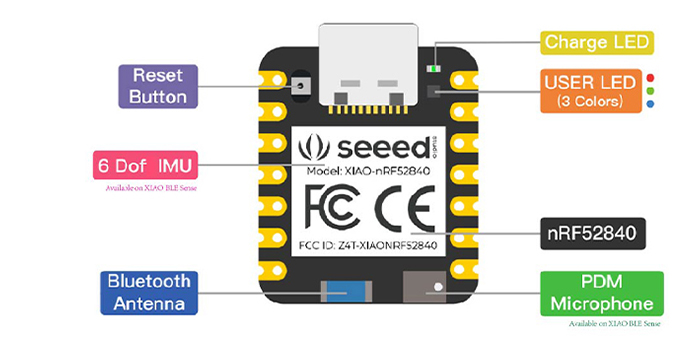


No comments:
Post a Comment